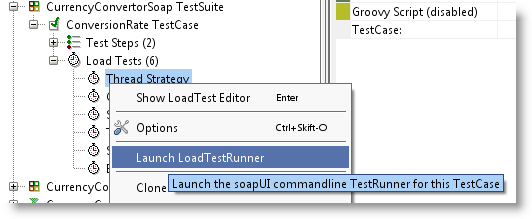With WSO2 ESB 4.6.0 release, we have seen lot of improvements in several areas including the Passthru transport which provides far
better performance compared to the NIO transport. The comparison include the latest ESBs of Talend, Mule and WSO2 ESB
4.5.1 vs WSO2 ESB
4.6.0. We have chosen to do the benchmark on two different WSO2 ESB versions to show the performance gain we have received. You can find the architectural details at Hiranya's blog
How the World's Fastest ESB was Made.
While these were, one of the complains WSO2 had was the lack of documentation. Some of the cool features go unnoticed because of this, and people have faced some difficulties finding what they want. So, after the release of Carbon 4.0.0 release, WSO2 has given special attention on getting the documentation right. We have held several documentation hackathons, discussions and we I believe we have come up with a decent set of documentation now.
WSO2 promotes the documentation in the means of the WSO2
documentation site,
WSO2 OT knowledge-base articles, blogs etc. This time, we have focused on our official documentation site,
http://docs.wso2.org.
So, I wanted to share the highlights of the documentation of WSO2 ESB 4.6.0. It shows the capabilities of ESB with examples covering quite a lot of use-cases of any given features with examples. We still have a lot to write, but I guess we have come a long way so far.
The ESB 4.6.0 documentation is located here -
http://docs.wso2.org/wiki/display/ESB460/Enterprise+Service+Bus+Documentation
We can first start with the FAQ page -
http://docs.wso2.org/wiki/display/ESB460/FAQ
This is a good starting page to know whether WSO2 supports a given feature, where we can find the performance numbers, introduction to common components of ESB like endpoints, mediators, sequences etc.
REST Support -
http://docs.wso2.org/wiki/display/ESB460/REST+Support
With WSO2, you can have REST support using either
proxy services, or the
rest api. Each of these are explained with a
message flow diagrams, sample configuration proxy/rest-api, sample request, and response.
JMS Support -
http://docs.wso2.org/wiki/display/ESB460/Java+Message+Service+%28JMS%29+Support
Explains how to use JMS with ActiveMQ, QPid, or the wso2 in-house AMQP implementation, Andes, with WSO2. Under the
JMS usecases section, you will see that the common scenarios are covered.
SAP Integraion -
http://docs.wso2.org/wiki/display/ESB460/SAP+Integration
Describes integrating SAP systems with WSO2 ESB
Clustering WSO2 ESB - Worker-Manager separation with ELB
http://docs.wso2.org/wiki/display/ESB460/Clustered+Deployment
Explains how to setup the WSO2 worker-manager separation fronted by WSO2 Elastic Load Balancer. Has detailed info on each of the configuration that needs to be made.
The Samples Guide -
http://docs.wso2.org/wiki/display/ESB460/Samples
The usual samples guide
ESB Monitoring -
http://docs.wso2.org/wiki/display/ESB460/Monitoring+the+ESB
Covers the JMX Monitoring, Monitoring the mediation, transport, system statistics among others.
In addition to this, you can integrate WSO2 Business Activity Monitor (BAM) with WSO2 ESB, and see the detailed statistics employing MapReduce technologies. You can find more info here -
http://docs.wso2.org/wiki/display/BAM220/Setting+up+Mediation+Data+Agent
Performance Tuning -
http://docs.wso2.org/wiki/display/ESB460/Performance+Tuning
Hope the above are useful.